TiviMate Companion
TiviMate Subscription made easy!
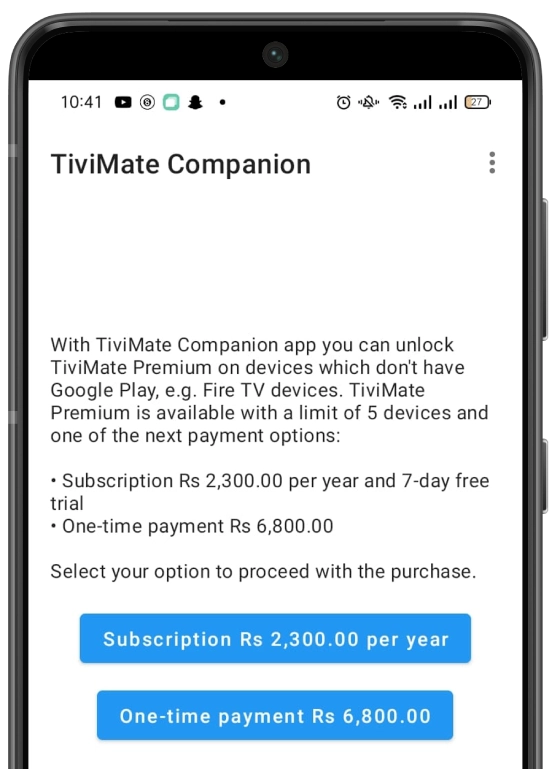
Why TiviMate Companion?
The TiviMate companion is a useful tool that helps you purchase a premium subscription of TiviMate. Due to the fact that TiviMate subscriptions can only be purchased through Google Play. The Google Play Store is not available on many devices, such as Fire TV. It is at this point that the TiviMate companion is useful.
After installing the TiviMate companion on your Android device, sign in to your TiviMate account and purchase the subscription. This subscription can be used on your firestick or any other device you wish. Login can now be used across all devices where you want to access TiviMate.
TiviMate Companion Features
Devices Management
There is a limit of five devices per TiviMate premium account. It shows you all the devices you’ve linked with, along with their names, and lets you unlink them.
Easy to Subscribe
You can subscribe to TiviMate premium account in a minute with the app. The subscription can be made once you have an account. It costs 9 dollars per year for the subscription and 30 dollars for a lifetime subscription.
Lightweight Interface
The app weighs only 3MB and looks lighter with its navy blue color scheme. The overall user interface of the app is also well designed. The user is first presented with a simple login screen. It only takes three steps to complete the entire functionality.
How to install TiviMate Companion?
Following are the steps to install the app:
You may need to enable Unknown source installation sometimes. You can enable this in your mobile device’s settings.
How to set up TiviMate with the Companion?
Here is the definite guide:
The Premium version of TiviMate has been unlocked. You have access to all of TiviMate’s features. It’s that simple.
FAQs
