How to Install TiviMate on FireStick?
January 26, 2024 by John Coles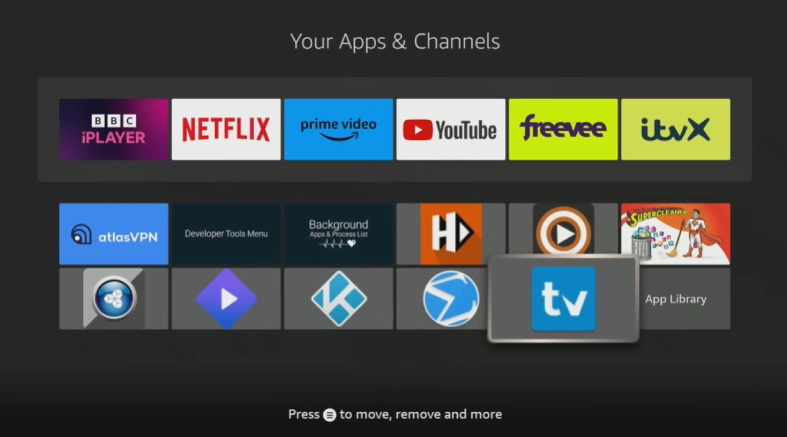
With the high demand associated with IPTV services, it shouldn’t come as a surprise when we tell you that in this article we will be talking about TiviMate IPTV Player and how to install it on FireStick.
TiviMate allows users to access live channels through IPTV providers whereas the application enjoys massive popularity among users who like their television content to be streamed with trouble-free execution.
How to install TiviMate IPTV on FireStick?
First and foremost, one needs to obtain the Downloader application on the relevant database after which necessary settings can be altered, here is a step-by-step guide on how to ace the above-mentioned task:
- The first step includes installing the Downloader app and enabling the Unknown Source installation of apps:
- On the home screen choose the find option and press on the search.
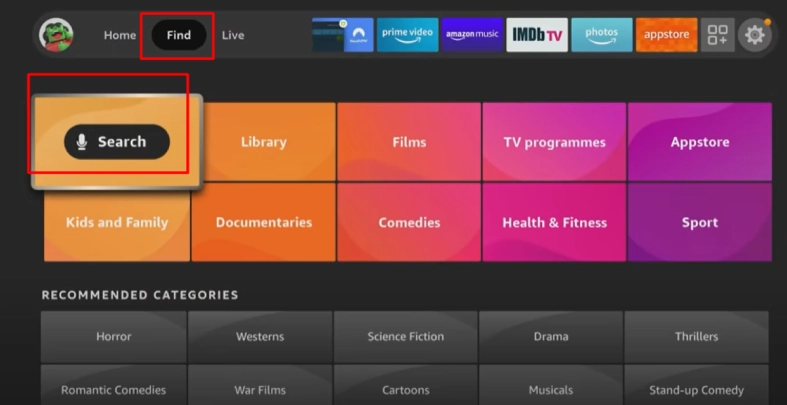
- Now type Downloader in the search bar and search it.
- Now it’ll show you the app.
- Click on the app and it’ll take you to Play Store to install the app (if it’s already not).
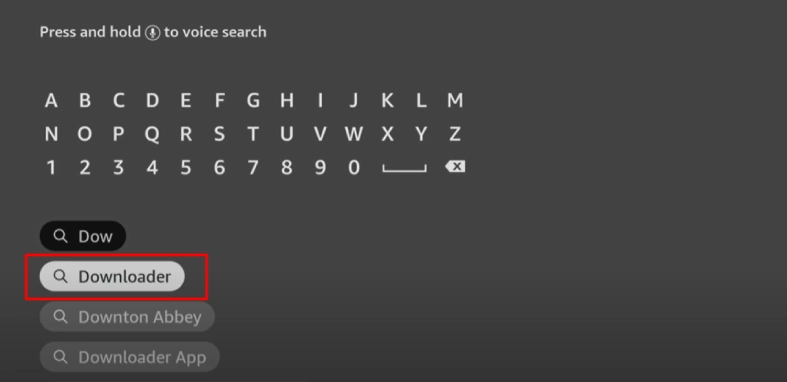 .
. 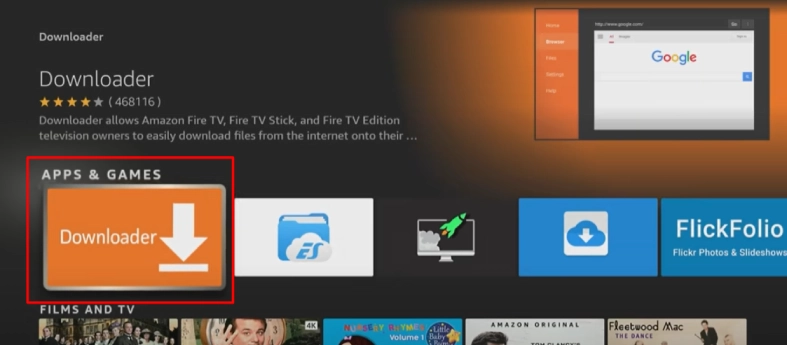
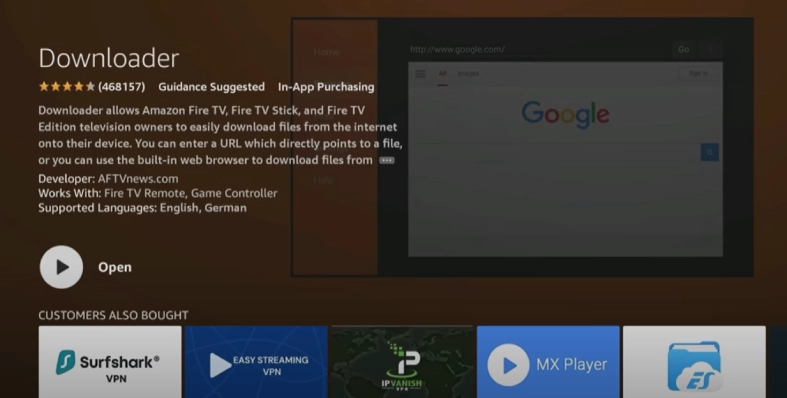
- On the home screen choose the find option and press on the search.
- Once installed, open the app. Now Allow it to access files on your device when the permission option pops up.
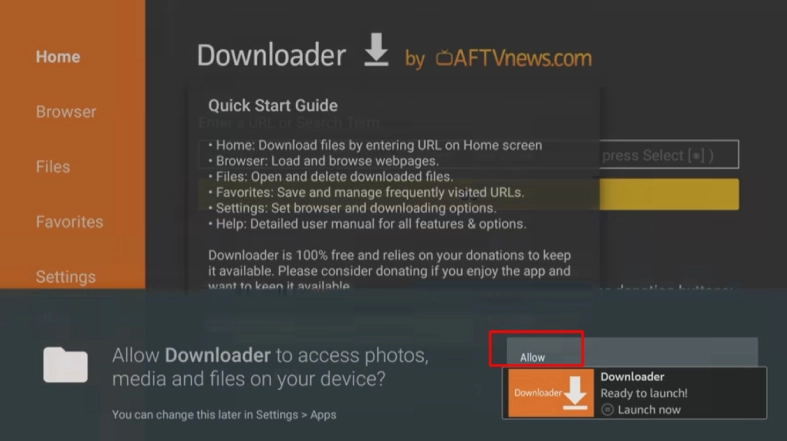
- In the right-hand corner of FireStick home, press on the Settings Gear option.
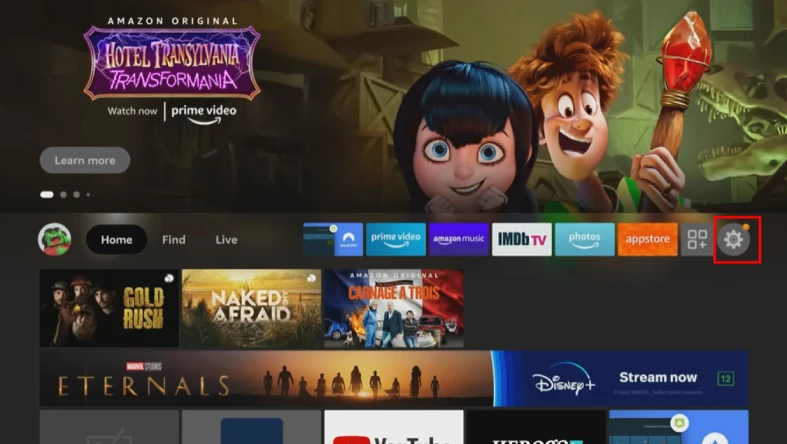
- Next, go towards the end and press on My Fire TV.
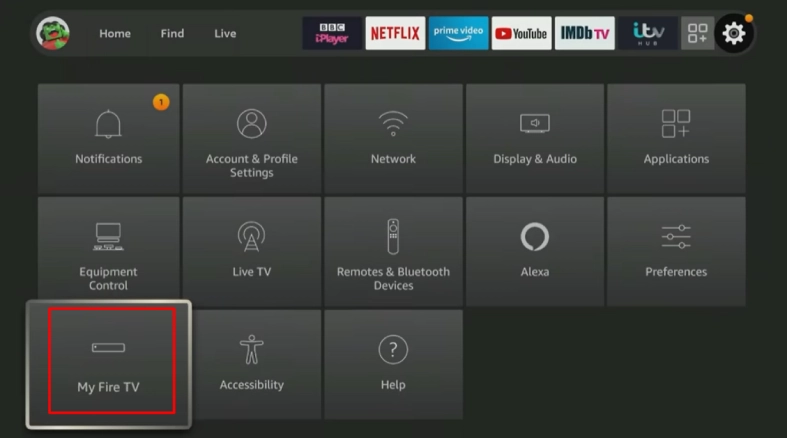
- Now you’ll have to choose Developer Options.

- Now select the Install unknown apps.

- Click the Downloader and this will enable access for it.

- Now in the second step, the Downloader application can be utilized to install TiviMate on FireStick, here is how:
- Open Downloader and press on the Enter a URL option on the home page after which you have to type tivimatepremium.app/file.apk on the keyboard, and press enter for the action to be executed. Through the Downloader application, the latest version of TiviMate APK will be downloaded on your FireStick.
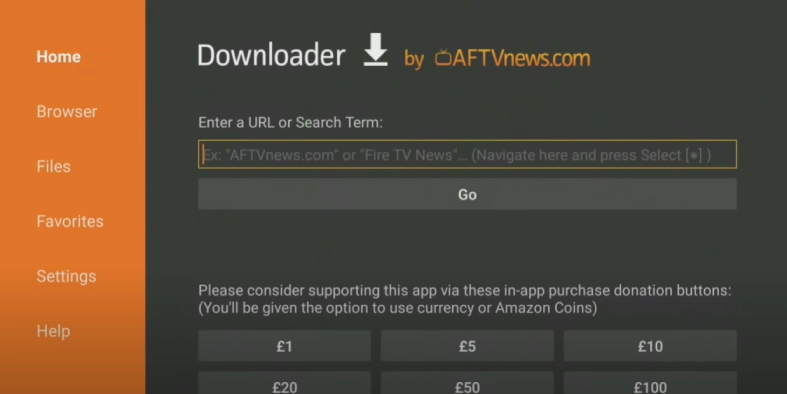
- Click Install when the option pops up.
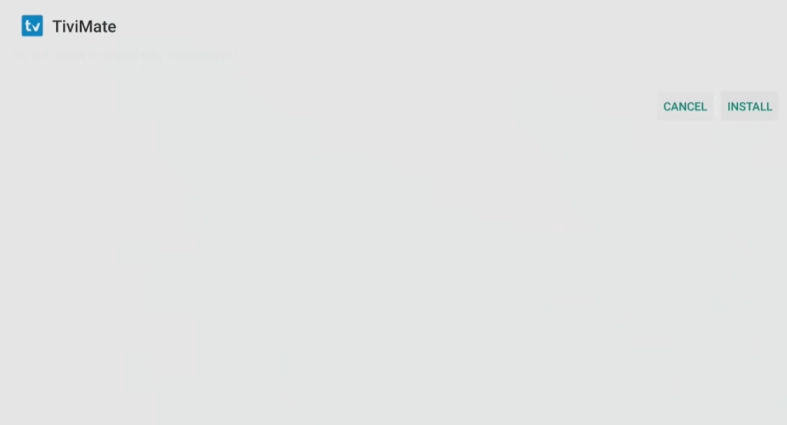
- Then press on OPEN when the TiviMate installation has come to an end. That’s all, TiviMate has been installed on your Firestick.
- Open Downloader and press on the Enter a URL option on the home page after which you have to type tivimatepremium.app/file.apk on the keyboard, and press enter for the action to be executed. Through the Downloader application, the latest version of TiviMate APK will be downloaded on your FireStick.
What is TiviMate IPTV player?
TiviMate IPTV player is a versatile initiative constructed to stream channels through the internet. The software’s database is equipped with powerful tools for executing IPTV functions whereas it is a supremely uncomplicated software program allowing users to view their favorite television channels without any hassle.
TiviMate IPTV also allows its customers to create playlists consisting of their favorite channels which might prove to be quite handy for people who like to stay organized and ahead of their game.
TiviMate IPTV Player is available on various databases including Fire TV and Android whereas this particular program enjoys promising popularity among people who take their television watching sessions a bit too seriously.
Features of TiviMate IPTV Player
Now that you have been completely updated on how to install TiviMate on your FireStick, let us provide you with a few spectacular features of TiviMate which makes it one of the most sought-after IPTV services out there:
TiviMate offers a supremely easy-to-use structure which makes the overall channel streaming experience highly convenient whereas did you know that you can watch many channels together at once through using the TiviMate software?
For those people out there who like to keep their TV content organized and trouble-free, TiviMate is renowned for offering a personalized experience to its user community through offering a bunch of advanced settings.
Also, did you know that TiViMate is concordant with various IPTV sources such as M3U, Xtream Codes and Stalker portal?
Moving on, the management behind TiviMate is quite adamant on making the overall software experience seamlessly tranquilized therefore you would see that bugs are fixed with impressive consistency on the application.
Lastly, TiviMate’s team can be approached whenever one is having any kind of complication while running the program.
Is TiviMate Secure?
It is always a wise idea to scan applications with a reliable antivirus program before usage however the fact that TiviMate is available on Google Play Store says a lot about how safe the widely acknowledged IPTV player is but then this program is not available on the Amazon store.
Another wise idea to determine an application’s authenticity is to indulge in some research and to thoroughly read the information about it available online, this action will provide you with some shared reviews which will ultimately lead to a more logical decision.
Is TiviMate IPTV Player Premium Worth it?
TiviMate IPTV Player Premium unlocks many features which aren’t offered by the free version of this application, yes, the premium player is paid.
One of the factors which make the premium player stand out with such vigor is the fact that channels are streamed on the platform without any advertisements popping up in between while one can also create and access many playlists.
On the other hand, this particular IPTV player is compatible with a lot of sources therefore it allows a lot of formats to run over the software.
With the list of impressive features mentioned above, one would expect the premium IPTV player to be mighty costly however, no, this service is affordable.
You will have to pay $9.99 per year or $29.99 for a lifetime subscription.
Conclusion
Has the above-mentioned information regarding TiviMate IPTV player, its features and how to install it on FireStick proved to be beneficial? We certainly hope so!
However, even though TiviMate is renowned for offering an unmatchable experience, many people might still not come to terms with the nature of the services this IPTV player offers, therefore, let us provide you with a few alternatives for TiviMate in the conclusion of this article: Insta IPTV, OTT Navigator IPTV, Televizo, IPTV Pro, Perfect Player, IPTV Smarters and IPTV Player Latino.
FAQs
