How to Sign Up for TiviMate Premium?
January 28, 2024 by John ColesThrough TiviMate premium, one can unlock all the remarkable features which the application offers, while let’s answer the first query that might have popped up in your head: Yes the premium application is paid.
This blog post will uncover all that you need to know about TiviMate Premium.
How do I get access to TiviMate Premium?
One can buy the TiviMate Premium service through downloading its latest application from TiviMate, here is a step-by-step guide:
- On your Android gadget, Open the Play Store. Search for TiviMate Companion and install it.
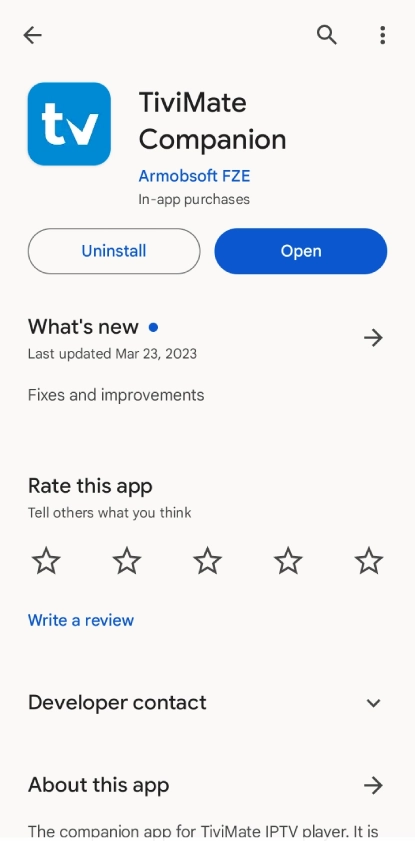
- Open the application which will ask you to make an account therefore you would need to click on the Account tab.
- Now Now click on Sign Up and put all the required login details.
- You now have to thoroughly read the list of plans available on the screen, select one plan and pay for the service.
- Once a plan has been bought. Access your TiviMate application on your TV and press on the Settings tab and then unlock the Premium subscription.

- Place your account details under Login section that you signed up in TiviMate companion application. That’s all.
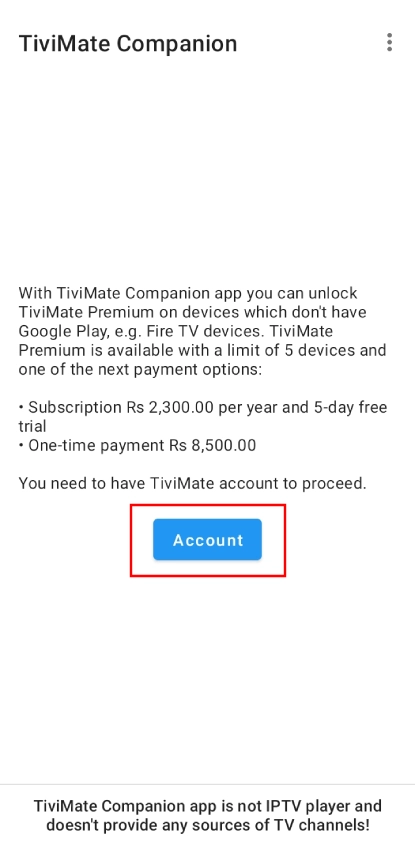 .
. 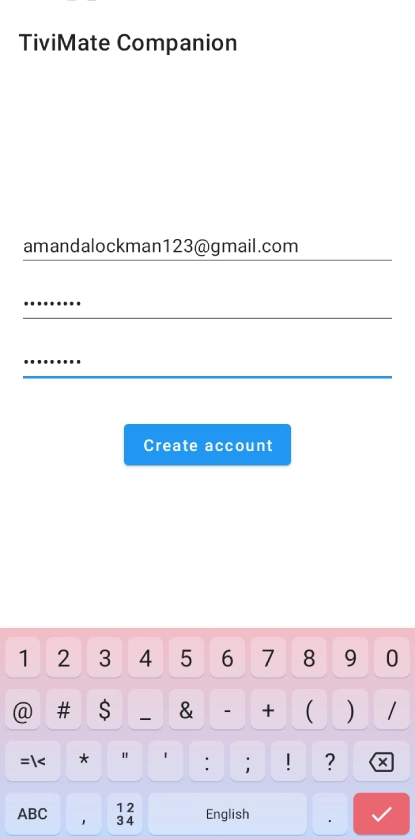

How much does TiviMate Premium cost?
Now the fact that the TiviMate Premium IPTV service is paid has been registered, you might be itching to find out how much the service actually costs:
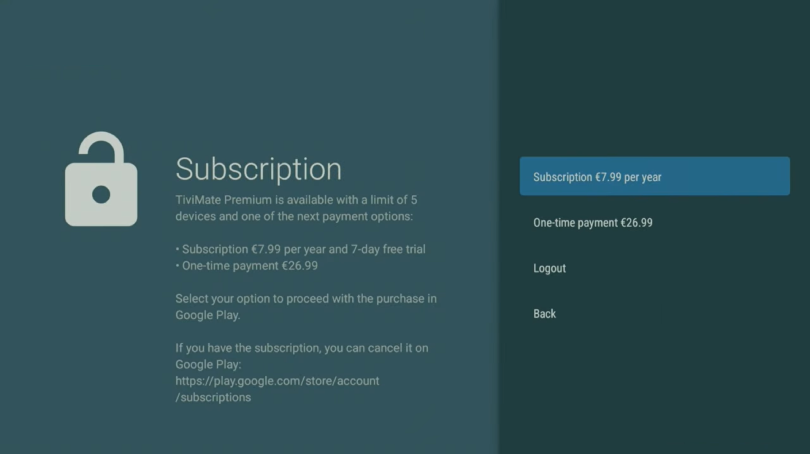
Well, the premium version costs $9.99 per year for five devices whereas one can also choose to go for a lifetime version which costs around $37.99.
It is highly advised to first purchase a one year plan so that you actually make up your mind whether you want to invest in the service on a long term or lifetime basis.
In order to unlock all of TiviMate’s features, one has to purchase the premium version via TiviMate Companion.
Even though TiviMate Companion is a Google Play Store application, it is quite a strenuous task to purchase it especially if you want to download it on FireStick whereas the task might not prove to be as difficult for Android phone users.
However, it might be rather easy to get access to TiviMate Premium through Fiver but Fiver does charge its fair of commission therefore the premium application costs more through the relevant service.
Conclusion
In the conclusion of this article, we would like to stress upon a certain fun fact that might have not been properly registered in the above-mentioned text: Did you know that you can access TiviMate on your phones as well?
We are basically implying that you can stream your favorite TV content anywhere and at any time while this might prove to come quite handy for those people who are always on the go.
Now isn’t this wonderful?
We do hope that you found this article beneficial in terms of updating yourself regarding TiviMate Premium and its installation process.
FAQs
