TiviMate Recording [Best Setup Guide] 2024
March 12, 2024 by John ColesIn a world full of streaming channels, we always wonder if we could catch up with our favorite shows in our busy lives. Let’s review the outstanding advantages of TiviMate Recording – an extraordinary program that enhances your TV watching. This article examines how you may use it to record your favorite shows.
What should you do if you skip a show and want to see it again, especially in today’s on-demand content?
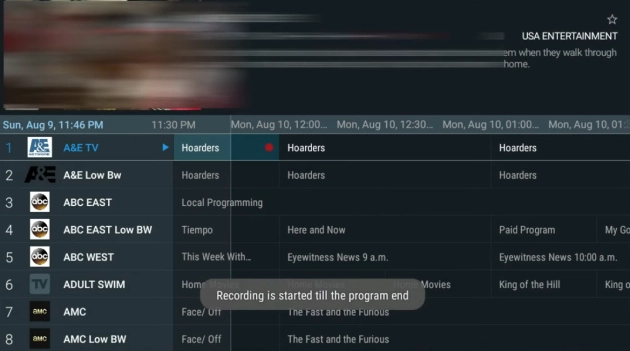
Setup TiviMate Recording in the Proper Way?
- Install the app, launch it and configure it on your device. Then, locate and click the Settings icon on the main screen.

- Now Click on Other under the settings option.
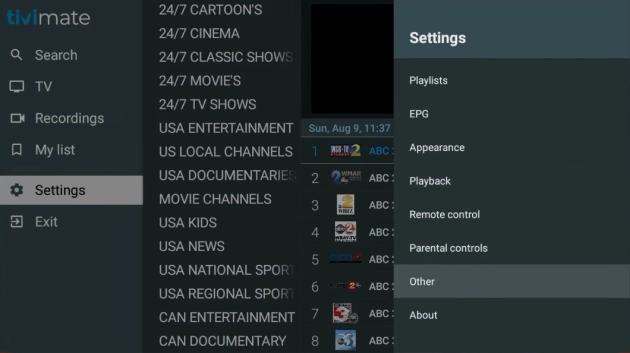
- Click the Recording option here
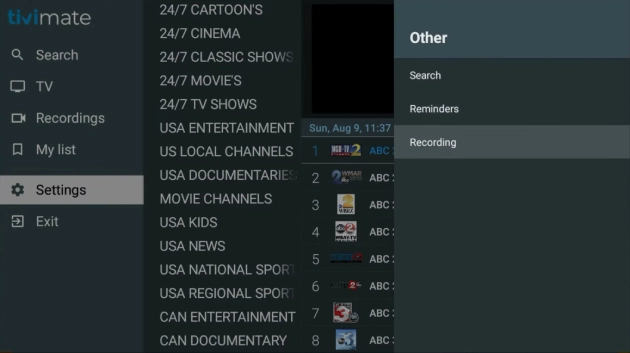
- Here you can select the Recording folder to specify the storage area for all your recordings. You can either choose your TV storage which is best if you’re newbie or you can also setup remote storage.
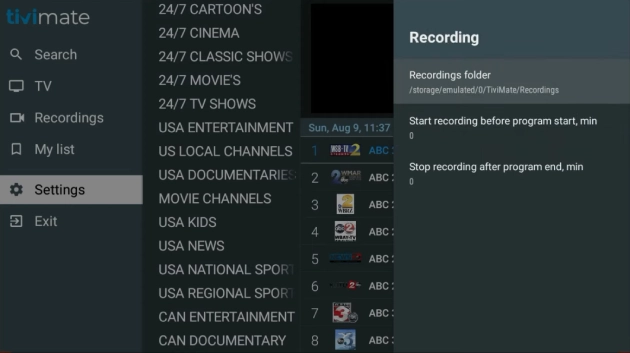
- To do recordings of any program, simply click on it and choose Record option in settings.
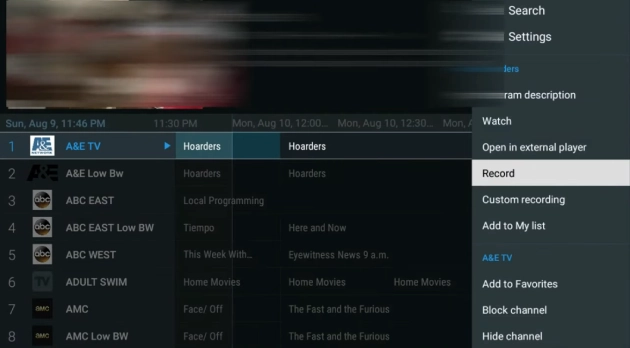
- Once your recording is done, you can access and control recorded content via the Settings >Recording. You can view, play, delete, or organise your previously recorded programs here.
What is TiviMate Recording?
TiviMate Recording is a feature that improves your TV viewing experience by simply helping you record your favorite shows. Meanwhile, it also allows you to record and save your favorite videos.
Don’t worry anymore if it’s a gripping series, an exciting sporting event, or a compelling documentary you want to watch; TiviMate is here to help!
Key Features of TiviMate Recording
User-Friendly Interface
TiviMate is very user-friendly, which quickly helps anyone understand how to use it. Whether you are an amateur or an expert, you can use and set up TiviMate in no time.
In addition, thanks to its interface, you can immediately have some additional features, such as:
Schedule your recordings
You can also schedule recordings of your favorite TV programs in advance to stay ahead of the game by using the TiviMate recording feature.
It eventually allows you to record episodes and live events at specific times and dates. Meanwhile, it guarantees all the episodes and a critical live event.
Recording Customization
TiviMate allows you to tailor your recording choices to your specific needs. You can specify the recording time while choosing the video quality. You can also choose whether to record the whole series or a single episode.
Storage Management
Do you have concerns about limited storage space? TiviMate can overcome it all.
The application provides efficient storage management options which allow you to automatically delete old recordings to free up space. You can also choose to store them on external devices as archives.
Advantages of TiviMate Recording
Convenience of Use
Do not get stressed out if you want to watch TV in your tight schedule. If you have TiviMate recording, you can record all the desirable shows and watch them whenever it is convenient for you. Also, you can avoid adjusting your schedule or missing crucial events.
Time-Shifting Feature
TiviMate also has an incredible feature of time-shifting. This feature lets you pause, rewind, or fast-forward your recorded content. You can skip ads, relive exciting moments, or take a break without fear of missing crucial parts of your favorites.
View Recordings Offline
Are you planning a lengthy trip or vacation? You can accompany yourself with TiviMate Recording to help you download your recorded content. Thus, you can enjoy your recordings even when not connected to the internet.
Flexible Playback
You can watch the content afterward on various devices of your choice, whether it be a smartphone, tablet, TV, or media player. You can also use it on Firestick.
Moreover, TiviMate’s compatibility ensures you can watch your favorite shows anywhere.
Conclusion
TiviMate Recording opens up a trending world of possibilities for you, allowing you to control your viewing experience. TiviMate’s easiest interface, customizable features, and storage management makes it simple to record, store, and play your favorite entertainment at your leisure.
