TiviMate EPG Not Working [Best Solutions] 2024
January 25, 2024 by John Coles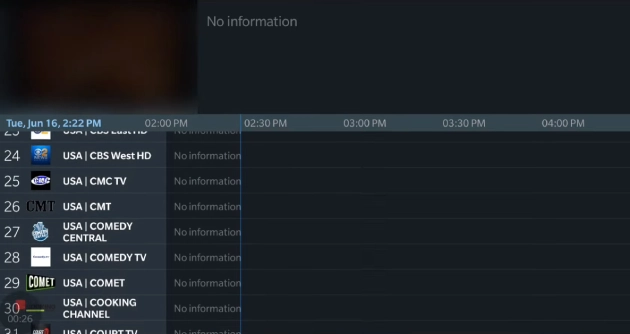
People worldwide are head over heels for the outstanding IPTV Player known as TiviMate, which provides a seamless TV-watching experience globally. You only need a good speed internet connection, which works through an Electronic Program Guide (EPG).
However, no matter how popular or extraordinary, every technology is prone to problems. Thus, the same is the case with TiviMate. The most annoying problem you might face is fixing your EPG. Though it is frustrating, it has a solution.
Let us go through a simple and easy guide to let you know how to solve such a problem as soon as possible.
How to Fix TiviMate EPG?
If you or someone you know have faced TiviMate EPG issues, we have some of the most accessible solutions. All you need to do is to follow the following steps one by one and check if it works:
- The solution that works most probably is re adding EPG Source. To do this, follow these steps:
- Move to the option EPG in the Settings menu.
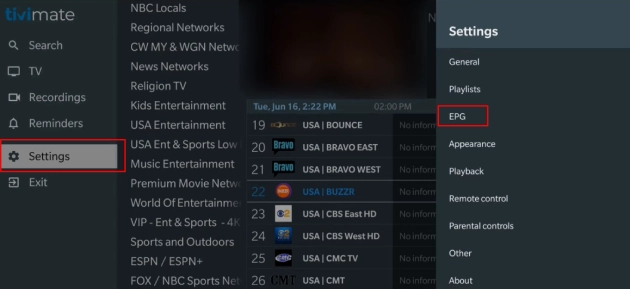
- Then, choose EPG sources and then choose Add URL
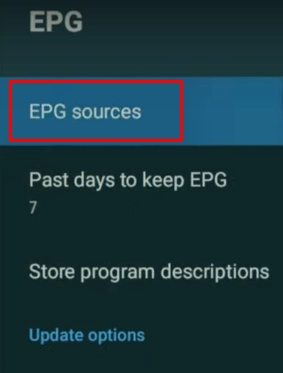
- Provide the correct URL or source for your EPG.
- Restart the TiviMate after saving your changes.
- Move to the option EPG in the Settings menu.
- You can also try updating EPG. To update, follow these steps:
- Go to EPG in the Settings menu.
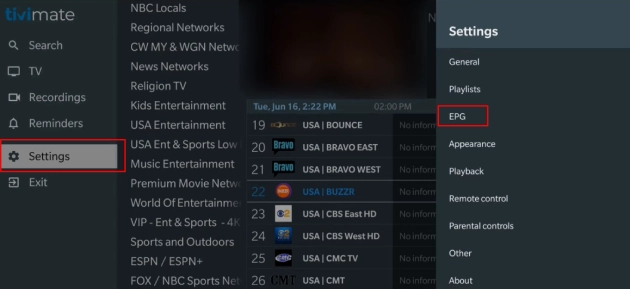
- Press Update EPG
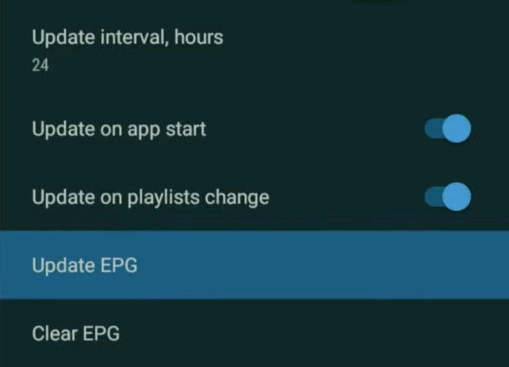
- Then press OK.
- Go to EPG in the Settings menu.
- Another solution that often works is clearing the data and cache of TiviMate. For this, you need to follow these steps:
- Go to your device’s settings and choose Applications.
- Select TiviMate from the applications list
- Press Storage and choose Clear Data.
Common Problems with a Faulty TiviMate EPG
While an EPG is an impeccable feature, it can still encounter problems. Some of the common problems that occur with TiviMate EPGs are as follows:
Inaccurate Time Zone
Sometimes, EPG may show incorrect time zones, which will further affect the showtimes and recording times for your channels.
No Updates
If your EPG fails to update and misses some extra features, it means the EPG is not working correctly and needs to be fixed.
Outdated EPG
If your EPG needs to be updated, it may cause EPG-related bugs to enter your TiviMate system.
Incomplete Data
Your EPG may need to provide information about some shows or specific channels. It would also mean your EPG needs to perform correctly.
Server Problems
An EPG gets its data from external sources. Thus, the EPG needs a quick fix if it does not respond appropriately.
What actually is TiviMate EPG?
Let us first go over what TiviMate is; for those who are new and have yet to learn. TiviMate is an innovative IPTV player for live streaming channels and shows/movies through your internet player. It is perfect for people who are not fond of traditional cable systems and want something that is not stuck.
TiviMate Premium has unique features rated 5 stars by the customers currently using them. However, people have rated the TiviMate Channel List to be the best among all.
TiviMate EPG means Electronic Program Guide, which allows users to see a detailed overview of all the shows and movies. The overview includes show timings, details, schedule information, and more in-depth details of the show in advance. However, failing to see all these might mean your TiviMate EPG is down.
Conclusion
Summarizing it all, if you face any issues with your EPG, we have the ideal solutions for you. However, you know what to do if the problem continues and still needs to be solved. Despite it all, TiviMate is undoubtedly getting love from worldwide customers due to its broad channel list and fantastic watching experience.
